The Internet of Things (IoT) is term used to describe how everyday items – from toasters to children’s toys, vacuum cleaners to boilers – are increasingly connected to the outside world through the Internet, enabling our homes and products to do much more than they used to. IoT devices have become part of our daily lives and it is crucial that everyone is able to keep their devices secure.
Manufacturers of IoT devices have a responsibility to design secure products, but there are also some steps consumers can take to better protect their devices and information against cyberattacks.
Cybersecurity Tech Accord has compiled this information repository to ensure that as a consumer, you have more information about how to keep you IoT devices secure. We know that providing information and advice is just the first step on a journey to bring consumers and manufacturers of IoT devices closer together in an environment with strong standards and governance with the common aim of placing cybersecurity at the heart of technology and innovation.
New to IoT?

Ways IoT devices can be hacked
- Smart speakers with access to other networked devices in your home can be hacked to unlock other devices like cars/garage doors for theft.
- Your smart TV can be hacked, allowing malicious actors to listen in on a living room conversation, “cyberstalking” you.
- Hackers can control the temperature of your smart thermostat.
- Smart printers, if hacked, can give malicious actors access to printed files and any sensitive information that is on these files.
How to secure your connected home
Manufacturers are responsible to design cyber secure IoT products. Regulators around the world have issues guidelines and recommendations to align practices by manufacturers in this space.
At the same time, there are several precautions that you can take to ensure your devices are safe from potential cyber attacks.
SECURE YOUR HOME NETWORK

USE STRONG AUTHENTICATION METHODS

USE YOUR DEVICES AND THE APPLICATIONS INSTALLED ON THEM SECURELY

BE CAREFUL WHEN CONNECTING TO A NETWORK

How to secure your IoT devices
- Smart Speakers
- Smart Doorbells
- Smart Tvs
- Smart Toys
- Smart Home Locks
- Smart Printers
- Smart Baby Monitor
- Smart Security Cameras

Smart Speakers
Beginner
Intermediate
Advanced
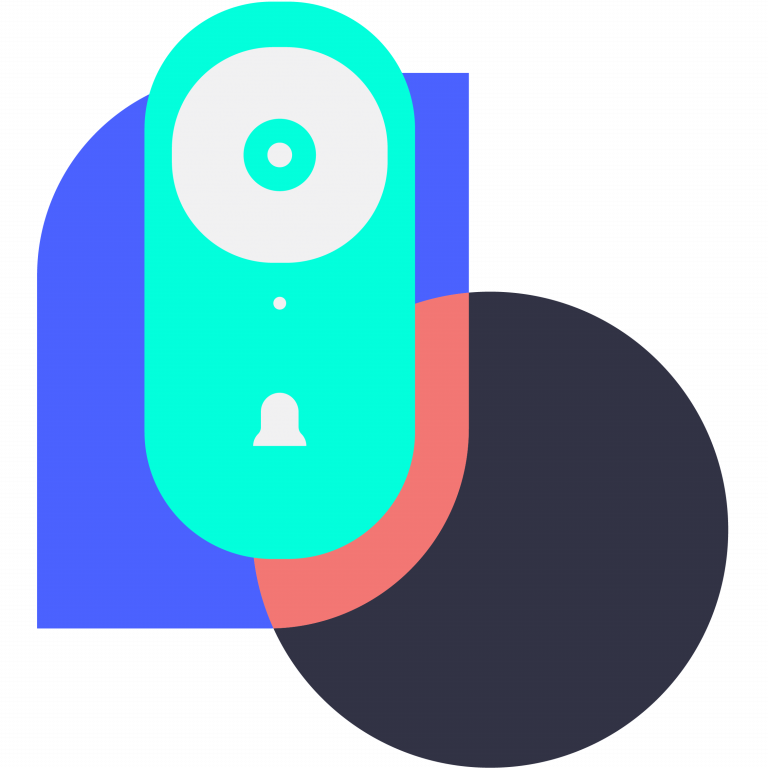
Smart Doorbells
Beginner
Intermediate
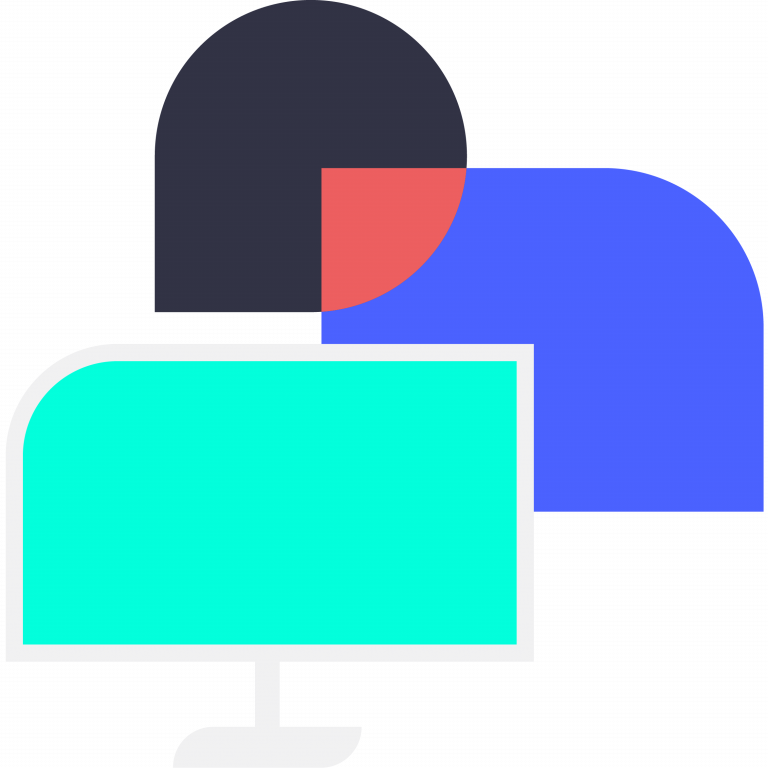
Smart Tvs
Beginner
Intermediate
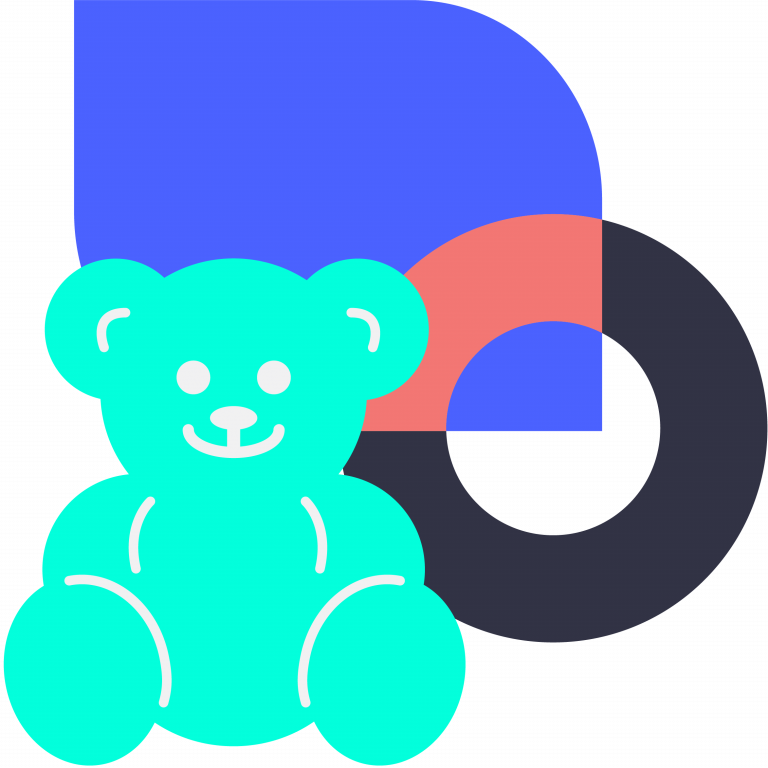
Smart Toys
Beginner
Intermediate

Smart Home Locks
Beginner
Intermediate
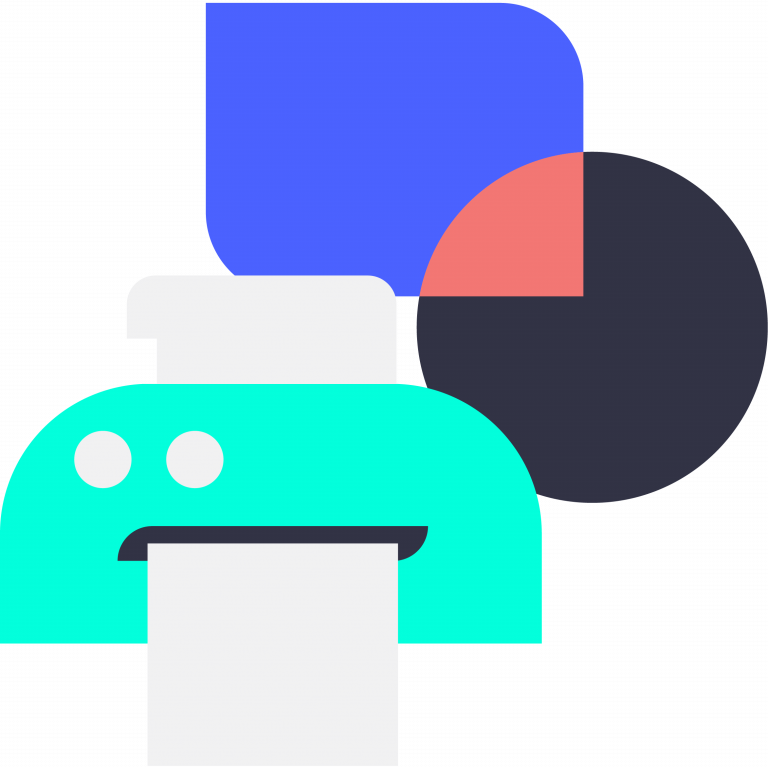
Smart Printers
Intermediate
Advanced

Smart Baby Monitor
Intermediate
Advanced

Smart Indoor and Outdoor Security Cameras
Beginner
Intermediate
Cybersecurity Action from Consumer Advocacy
Consumer groups around the world are pushing for the strongest cybersecurity responses from governments and manufacturers, while supporting consumers with guidance on how to better protect themselves.
